Technology @ ECU
To facilitate learning at ECU, we use a small handful of tools: Canvas to deliver your coursework, and a number of tools for web-based collaboration, MS Teams, WebEx, and Zoom to bring you, your instructor, and your classmates together in real time, and MS OneDrive for storing files in the cloud. Take a moment to get familiar with these tools as you’ll be using them should you pursue online classes at ECU.
CANVAS
Canvas is the Learning Management System (LMS) used by ECU. It’s where you’ll go to access your courses, take tests, check your grades, have discussions, and access other content for your course. Needless to say, it is your first stop when you go online to work on your course.
-
- If you are a currently admitted student, you can login to the Student Training course for an in-depth review of Canvas: Login to the Student Training Course.
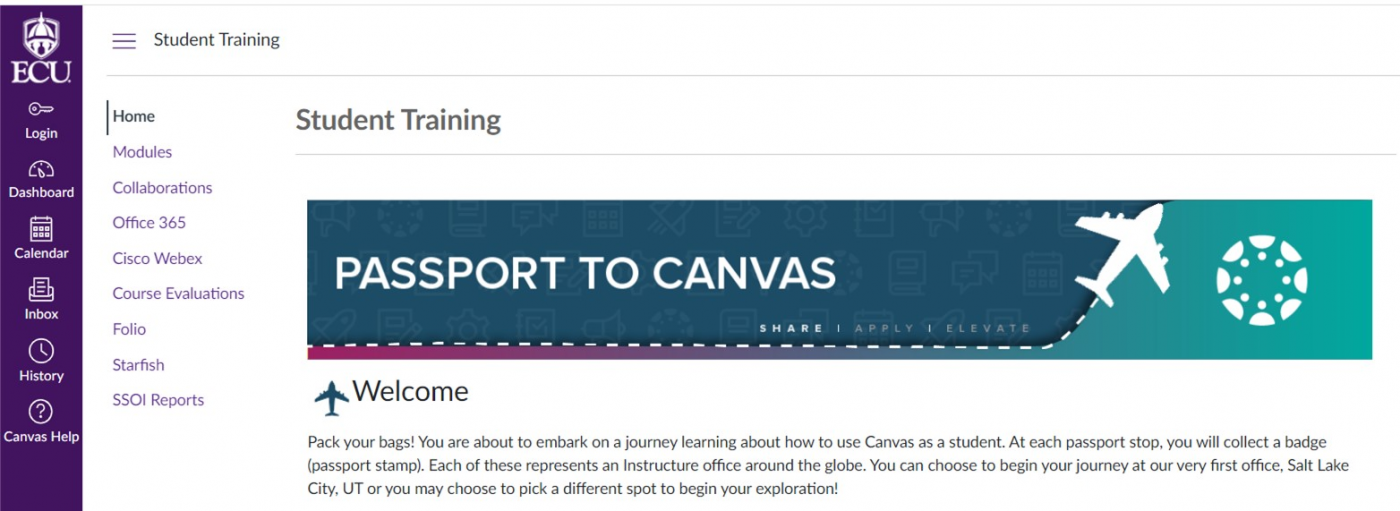
- If you are a currently admitted student, you can login to the Student Training course for an in-depth review of Canvas: Login to the Student Training Course.
- Visit and bookmark the Canvas help guides
PIRATE APPS
Pirate365 is where you can download and access and download a collection of Microsoft products including Outlook email, Excel, PowerPoint, Word, and Teams. These tools including email, chat, calendaring, word processing, and spreadsheets can be downloaded to a desktop, laptop, or table and used through a web browser as well as through apps on most mobile devices. When you enroll as a student, you’ll receive an access to these tools.
Learn more about getting started with email
Download and access other Microsoft applications
Web Conferencing RESOURCES AT Ecu
WebEx and Microsoft Teams are commonly used as virtual classrooms and meeting spaces to allow you to attend classes, meetings, office hours, or one-on-one consulting sessions online. With both of these tools, instructors can chat with students, have students virtually raise their hands for questions, share their computer screen or a particular window with students, use a webcam, and a bunch more. Better still, both WebEx and Microsoft Teams can be used and accessed from a desktop computer or a mobile device.
More information on using Microsoft Teams
MICROSOFT ONEDRIVE
ONEDRIVE is a file management service that allows you to collaborate with other users and sync your files across devices and from the Web. No more thumb drives. No more emailing files. No more trying to figure out which computer or which collaborator has the latest version of the file. Want to know more? Click the links below.
To access ONEDRIVE, log in to Pirates365.ecu.edu and to learn more visit:
Article- OneDrive Cloud Storage Overview